Description
What is Replica Tape reader ?
Replica tape reader is portable instrument with digital spring micrometers measure and also record surface profile parameters using replica tape. The replica tape consists of a layer of crush-able plastic micro foam coated onto a polyester film of highly uniform thickness. When the tape is compress onto the surface of a material (either rough or smooth), a mirror image replica of the exact surface details will create on the tape, which is then examine by coating inspectors or other parties.
Replica tape is widely uses in the protective coatings and also abrasive blasting industries to quantify a surface’s profile to determining the maximum surface profile height.
PosiTector RTR H Replica Tape Reader.
Replica Tape Reader PosiTector RTR H is Digital spring micrometers measure and record surface profile parameters using Testex Press-O-Film™ replica tape—producing a more accurate peak-to-valley height measurement. Conforms to ASTM D4417, ISO 8503-5, NACE SP0287, SSPC-PA 17, SSPC-SP5, SP6, SP10, SP11-87T, and others.
Replica tape reader PosiTector RTR-H Surface Profile Gage for Blasted Steel and Textured Coatings.
Digital spring micrometers is measure, and also record surface profile parameters using Testex Press-O-Film.
- Ready to measure – no calibration adjustment required for most applications
- Produces a more accurate peak-to-valley height measurement
- Solvent, acid, oil, water, and also dust resistant – weatherproof
- PosiTector interchangeable platform – attach any PosiTector probe to a single gage body
- USB, WiFi, and also Bluetooth connectivity to PosiSoft PC, Mac, and Smartphone software
- Certificate of Calibration showing traceability to PTB included (Long Form)
How is Replica Tape Reader PosiTector RTR H Works:
1. Prepare.

Before performing the profile test, preparation of both the surface to be tested and the PosiTector RTR H are necessary .
To prepare surface:
- Firstly use cleaning putty to remove dust, debris, or other residual blast media from the measurement site. By firmly pressing the putty onto surface to be tested using your fingers and remove
To prepare the PosiTector Replica Tape Reader H:
- Clean anvils using included cleaning card. Swipe card through opening a few times while firmly pressing both probe buttons to remove dust
- Zero probe and verify accuracy with included shim
- Ensure correct grade of replica tape is displayed in upper left hand corner of LCD
2. Burnish.

Testex Press-O-Film consists of a layer of compressible foam affixed to an incompressible polyester film of highly uniform thickness. When pressed against a roughened steel surface, the foam forms an impression, or reverse replica, of the surface.
- Select appropriate grade of replica tape based on target profile
- Pull a single adhesive-backed replica tape free of its release paper and then apply to blasted surface
- Firmly compress replica film using the rounded end of the included stainless steel burnishing tool. Apply sufficient pressure in a circular and also x-y rubbing motion for 30-60 seconds to fully compress all parts of the film. In general, too much compression is safer than too little.
- When complete, remove replica tape from surface.
3. Measure.
 Placing the compressed tape (replica) into the PosiTector RTR H gives a measure of the average maximum peak-to-valley height of the surface roughness profile.
Placing the compressed tape (replica) into the PosiTector RTR H gives a measure of the average maximum peak-to-valley height of the surface roughness profile.
- Insert the burnished replica tape into the measurement opening. Then ensure the tape is properly positioned so that the burnished region is centered within the opening in the probe with the adhesive (sticky) side down.
- To position the tape, move the Testex™ Press-O-Film™ replica tape to the back of the probe and then align the two dots (printed on replica tape) with arrows on both sides of the measurement opening.
- Once positioned, firmly press both probe buttons simultaneously and hold until the PosiTector RTR H beeps and the measurement is displayed.
The gauge automatically subtracts the thickness of the polyester substrate from all measurements.
Linearized Peak Height.
Two grades of Testex™ Press-O-Film™ replica tape, “Coarse” and “X-Coarse”. They are available to span the primary range of surface profiles for the coatings and linings industry (20 to 115 µm / 0.8 to 4.5 mils).
An unfortunately replica tape characteristic is that spring micrometer measurements are most accurate near the middle of each grade’s range, and also least accurate at the outer ends of each grade’s range. That is why two other grades, Coarse Minus (< 20 µm / 0.8 mils) and X-Coarse Plus (> 115 µm / 4.5 mils), are used to check and, if necessary, adjust measurements at the upper and lower ends of the primary range.
Inside the primary range, Coarse and X-Coarse tape share a 38 – 64 μm (1.5 – 2.5 mils) “overlap” region. Measurements with conventional micrometers require a complicated and also time. Consuming procedure of averaging one reading using Coarse grade and one reading using X-Coarse grade to achieve reasonable accuracy.
With a single measurement, the PosiTector RTR H produces a more accurate peak-to-valley height measurement. HL from Coarse or X-Coarse tapes that has been adjusted for their non-linearity. There is no need to average two or more replicas from different grades of tape AND there is no need to subtract the 50.8 μm / 2 mils of incompressible polyester film. The advantages are a reduction in measurement uncertainty, inspector workload, likelihood of error, and the number of replicas needed by inspectors to assure accuracy.
PosiTector RTR 3D Re4plica Tape Reader.
PosiTector RTR 3D used for Measure and also Record 2D/3D Surface Profile Parameters.
Digital spring micrometers measure and record surface profile parameters using Testex Press-O-Film™ replica tape.
- Create a replica by burnishing tape on a surface and insert into instrument. 3D imagery and 2D/3D parameters are displaying in seconds!
- Reports common parameters: Ra, Rq, Rz, Rp, Rv, Rt, Rpc (2D), and Sa, Sq, Sz, Sp, Sv, and Spd (3D)
- Ideal for field or laboratory use; flat, curved or irregular surfaces
- Certified and traceable to an accredited national laboratory
- Download 3D .SDF image files for analysis in included PosiSoft or third party software
- Certificate of Calibration showing traceability to PTB (for H and HL only) and also NPL (for Ra and Rt) included (Long Form)
- Conforms to ASME B46, ASTM D4417, ISO 8503-5, NACE SP287, SSPC-PA 17, SSPC-SP5, SP6, SP10, SP11-87T and others.

How It Works

1. Firstly is Preparation
Preparation of both the surface to be test and the PosiTector RTR 3D are necessary before performing the test.
To prepare surface:
- Use cleaning putty to remove dust, debris, or residual blast media from the measurement site by firmly pressing the putty onto surface to be test using your fingers and then remove
To prepare the PosiTector Replica Tape Reader RTR 3D:
- Firstly Clean anvils and camera lens using included cleaning card. Swipe card through opening a few times while firmly pressing both probe buttons to remove dust
- Zero probe and verify accuracy with included shim
- Ensure correct grade of replica tape is displaying in upper left hand corner of LCD

2. Secondly Burnish
Testex Press-O-Film™ replica tape consists of a layer of compressible foam affixed to an incompressible polyester film of highly uniform thickness. When pressed against a surface, the foam forms an impression, or reverse replica, of the surface. For best results when acquiring 2D/3D parameters and images from the PosiTector RTR 3D, it is recommend to use the supplied burnishing ball instead of the stainless-steel burnishing tool.
- Adhere the replica tape to the surface to be burnish.
- Holding the ball in two hands using your index fingers and thumbs, place the ball on the replica tape.
- Gently roll the ball over the tape while viewing the burnished tape through the clear ball. Adjust the force applied to the ball until a replica of the surface begins to appear on the tape.
- Continue to roll the ball until the tape is completely burnished (at least 30 seconds).
 3. Finally Measure
3. Finally Measure
After placing the compress tape (replica) into the PosiTector RTR 3D a light-intensity versus thickness algorithm is uses to produce a three dimensional (3D) image of the replicate surface.
- Insert the burnished replica tape into the measurement opening. Ensure the tape is properly positioned so that the burnished region is centered within the opening in the probe with the adhesive (sticky) side down.
- To position the tape, move the Testex™ Press-O-Film™ replica tape to the back of the probe and align the two dots (printed on replica tape) with arrows on both sides of the measurement opening.
- Once positioned, firmly press both probe buttons simultaneously and hold until the PosiTector RTR 3D beeps and the measurement is displayed.

For more product detail, related product or inquiry please contact us.







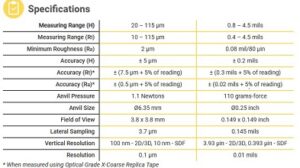
 3. Finally Measure
3. Finally Measure



